here are some templates which i choose for you. These are some wordpress templates that converted to blogger templates by experts. These have a professional look and also these are Adsense ready templates.
That's why we have to Edit the Template.
If you want to find a new blog template , you just have to go to Google search Engine and type 'Blogger Templates'. Now you will find thousands of blogger templates.
And there is a another thing, you can't just use any template for your blog. Your blog template must be suitable with your blog's content.
For a example its better to use a template with a Cartoon figure for a blog that is for children , than using a template with vehicles and flowers.
So think well , think as a Artist and choose a template.
Next thing is , if we are going to change our blog's template , we allways have to keep a back up of the old one.For that,
1. Go to Layout Main Tab
2. Edit HTML tab
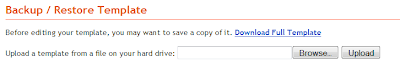
3. Now click on Download Full Template.
If you want to give a new template,
first of all find a new one. ( I recommended www.btemplates.com )
1. Now download a template and save it on your computer.
2. Extract it using WinRAR.
3. Now Browse your template and give the address. Now click on Upload.
4. Now follow safety steps. ( Click here to learn the safety steps )
5. Now click
If you want to give a new template,
first of all find a new one. ( I recommended www.btemplates.com )
1. Now download a template and save it on your computer.
2. Extract it using WinRAR.
3. Now Browse your template and give the address. Now click on Upload.
4. Now follow safety steps. ( Click here to learn the safety steps )
5. Now click



0 comments:
Post a Comment